Usually, Windows Update can do its job pretty nicely. But for the start of 2024, Windows Update has been having trouble installing KB5033920 and KB5034123 for my computer. Windows Update always tried to reinstall every now and then, even though the process kept failing numerous times.
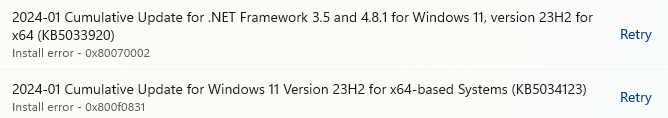
Most of the time, searching for solutions on the Internet could be a waste of time. There are so many click baits nowadays; those folks only want your clicks with no intention of offering any practical help to visitors. Almost all the suggested solutions are the same, copied and pasted from each other. Whether it’s a blog post or YouTube video, all with the same exact content. So far, I have found only one good suggestion, i.e., reinstall Windows 11. Oh, I’ll wait and see if Windows Update can fix itself. Therefore, I turned off Windows Update for a couple of days.
Well, Windows Update is indeed quite smart. After two days, I restart Windows Update. Take a look at the following screenshots. The first thing it does is reinstall Windows 11 version 23H2 and then perform an update after another update. The computer is running perfectly fine now.
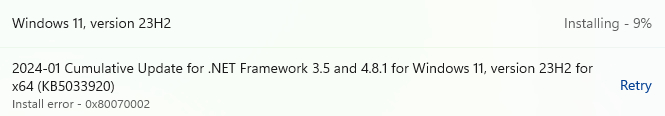
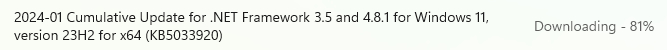
![]()
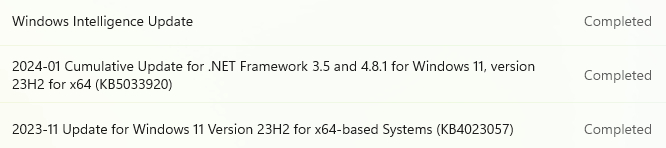

Leave a Comment